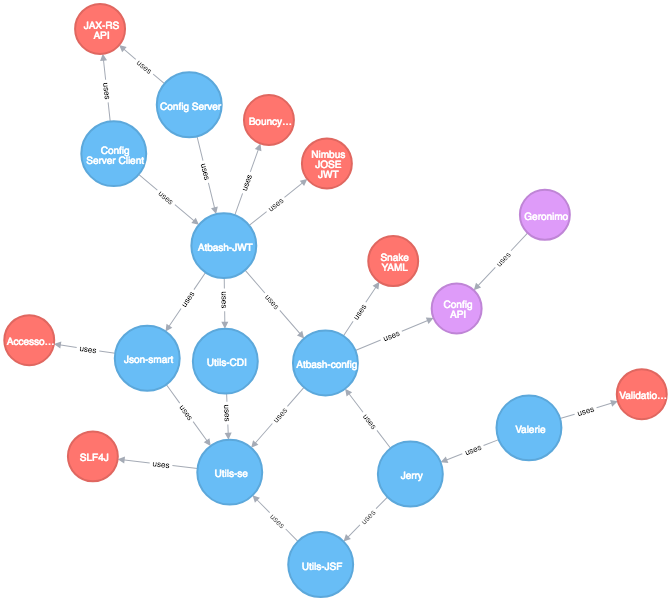Introduction
In some previous blog, I introduced Jessie, a tool for creating maven based applications which contain the skeleton for applications using Java EE, DeltaSpike, PrimeFaces, and Octopus (the declarative security framework for Java EE)
Although most people just copy and paste from an existing application, I find it very handy that I can generate very easily some as I create quite some demo type applications.
The last few months, besides Java EE applications, I’m also creating more and more Eclipse MicroProfile based demos. So in the last few weeks, I added support for MicroProfile into Jessie. It generates a demo app which uses the MicroProfile Specifications and specific support for the different server implementations.
MicroProfile 1.2
Version 1.2 is not the latest version of the specification. It is released end of September 2017 but is supported by quite a number of implementations as you can see on this overview page.
Besides the basic buildings blocks JAX-RS, JSON-P, and CDI, it contains
Configuration
This specification defines how configuration values can be read from different sources to customize your application.
Fault tolerance
It defines some various options for resilient micro-services like retry policies, bulkheads, circuit breakers, and fallback options.
JWT Authentication
This first version defines the basics of authentication and authorization information propagation to the micro-service using JWT. Inspired on OAuth2 and OpenId Connect, it is possible to define user information and the roles it has in a self-contained way so that no external parties need to be consulted.
Health Metrics
It defines the way how developers can expose some ‘telemetry’ data in a uniform way. It has support for things like the number of invocations, statistics on the execution time of endpoints, and so on.
Health Checks
The health checks are on a different level as the metrics. Which the checks we can verify if our service is still performing well. Or that we should kill it and start a new one. Besides standard checks (using memory, CPU, etc …) you can define your own checks very easily.
Application Generation
In this first version, the generation is still at a basic level. The online version of Jessie can be found here.
After you have selected the ‘MicroProfile’ technology stack, added some basic information about the maven artifact name, you can select one of the 4 implementations that support MicroProfile 1.2 completely
– WildFly swarm – 2017.12.1
– Liberty 17.0.0.3
– KumuluzEE 2.5.2
– Payara micro 5.181
The app contains examples of all specifications mentioned above (the JWT auth code is not always completely working due to small issues in configuration and calling the endpoint) and can be seen in action from the index.html overview page.
Conclusion
In this second official release of Jessie, you can now also generate MicroProfile 1.2 applications. You can choose one of the 4 supported implementations and all the required code for generating a fat jar application is in place.
In a future version of Jessie, newer releases of MicroProfile will be supported, the small known issues will be handled and selection of the included specifications will be possible.
have fun.